SmartGo的多種功能為20級到6段的愛好者提供全新體驗。其高性能和精心設計的用戶界面使操作極爲便捷。SmartGo的程序界面由標簽組成,以方便整理棋譜和其他内容。
PLEASE NOTE: SmartGo for Windows has not been getting frequent updates for the last years, as my focus is on the iOS and Mac versions. Given that reality, I’ve reduced the price from $39 to $19. SmartGo for Windows may still get updates, but no promises; please evaluate and buy it for what it is and can do today. More details in this blog post. – Anders Kierulf, December 3, 2020
棋譜
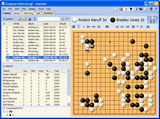
同SmartGo對弈並建一個自己的棋譜庫, 設置不同的標簽, 例如比賽對局, 其他對局。
棋譜庫
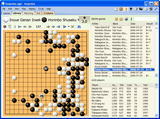
SmartGo帶有108000多局職業對局。你可以使用分類,查找,篩選獲得需要的對局。打谱学习大师对局。並可查找某一局面,SmartGo將顯示此相似局面出現在職業對局中的統計質料,你可以從職業對局中找到應手。
相似的局面
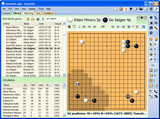
學習定式時可在棋譜庫中查找有相同定式的對局。查看職業棋手如何運用該定式,與自己的對局作比較並從中獲益。亦可查找佈局,查看職業棋手如何運用你喜愛的佈局。
IGS
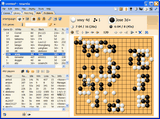
在IGS同世界各地的棋手對弈。觀看精彩棋局和職業比賽對局直播。
死活題
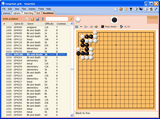
SmartGo帶有2000多道不同程度的死活題。做
更多
下載並試用15天。我們相信你會為SmartGo強大功能的深度和廣度所震撼。其高品質和用戶界面設計均非其他圍棋軟件所能及。
幫助:查看SmartGo的具體功能。
常見問題
你仍在积极开发 Windows 上运行的 SmartGo 吗?
没有,抱歉。我当前专注于开发 iPhone, iPad, 和 Mac 上运行的 SmartGo,以及 Go Books 项目。请在评估 Windows 版本的 SmartGo 时考虑这一点,如果它的现状能满足您的目的,那就太棒了。
How do I get the newest game collection?
If you’re running the newest version but not seeing the newest GoGoD game collection: (1) Tap on the Library tab. (2) Choose File > Close (this may take several minutes). (3) Choose File > Open, and open ‘smartgo.sgd’ from the folder where you installed the newest version of SmartGo. (This will also take several minutes.)
为什么我需要在 15 天后激活本软件?
我们为您提供 15 天试用期,您可以试用本软件的全部功能。一旦您决定您下围棋需要 SmartGo,您可以购买序列号来激活 SmartGo。
Can I install SmartGo on multiple machines?
Yes, you can install SmartGo on all your computers: desktop, laptop, and office. You need to activate SmartGo separately on each computer.
Where are the games and problems stored?
The professional game collection is stored in a file called SmartGo.sgd, the problem collection in SmartGo.prb. Both files are installed in the same folder as SmartGo.exe. You can choose View > Panes > Files to see the list of files in the Library or Problems tab. Right-click on the header of the file list to add a column to see the File Path.